Office Ergonomics - Computer Mouse - Common Issues from Use
On this page
Why can using the computer mouse be an issue?
Back to topThe mouse is a standard piece of computer equipment. Computer users use the mouse almost three times as much as the keyboard. As exposure rates are high, improving upper extremity posture while using a computer mouse is very important. Using a mouse involves stationary positions and small and repetitive movements of the same small muscles over and over again for long periods of time. These factors can lead to discomfort, pain, and Work-related Musculoskeletal Disorders (WMSDs).
It is important that all elements of the computer (keyboard, mouse, monitor), the workstation (desk, chair, footrest), and work practices (posture, pace, work breaks) are considered in order to minimize these risks. Please see the various OSH Answers documents under Office Ergonomics for more information.
What makes using a computer mouse hazardous?
Back to topThere are two main reasons why using a mouse regularly can be hazardous.
First, using a mouse requires a person to make small, exact movements with their hand, fingers, and thumb. By positioning, travelling, scrolling, and clicking the mouse again and again, the same small muscles can become tired and overworked. This overuse can cause:
- Pain (ache, soreness) on the top of the hand (Figure 1)
- Pain (ache, soreness) around the wrist (Figure 1)
- Pain (ache, soreness) along the forearm and elbow (Figure 1)
- Formulation of painful nodules, and in the later stages, ganglion cysts around the joints and along the tendons
- Numbness and tingling in the thumb and index finger
- Burning, stiffness, restricted range of motion
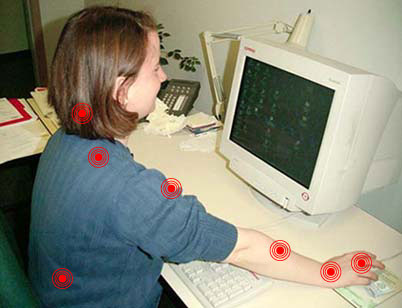
Figure 1
The second reason using a computer mouse can be hazardous is that the mouse's placement can make it awkward to reach. Many computer workstations have limited space; since the keyboard is already directly in front of the person using the computer, most times, the mouse is placed around the upper right or left-hand corner of the keyboard and toward the back of the desk (Figure 2).

Figure 2
When the mouse is in this position (Figure 2), it is out of 'easy reach': it is beyond the safe distance range for comfortable hand movements. In order to use the mouse, the person has to lean forward, reaching outwards and forwards (Figure 3) and remain there unsupported for as long as they are using the mouse.

Figure 3
Maintaining this position for the workday can cause soreness and fatigue by putting an extra load on the muscles in the upper back (trapezius muscle) and shoulder (deltoid muscle). Repeated use of the mouse, therefore, can cause aches and pains in the shoulder and neck area. Lower back pain, while not directly caused by the mouse, can also be a problem if the computer user has poor posture and leans forward when they sit.
What can be done to reduce the risk of injury from using a computer mouse?
Back to topDesigning a computer workstation which lets a person use a keyboard and a mouse (or other input devices like trackballs or tablets) at the same time can be very difficult.
The complete elimination of aches, pains, and WMSD may not be possible, but choosing the right mouse, positioning it properly, and being aware of how you are holding your body and using your muscles can all help. For information on how to reduce discomfort and pain, and to minimize the chance of injury, please refer to the OSH Answers documents, Computer Mouse - Selection and Use and Computer Mouse - Location - Beside Keyboard.
- Fact sheet last revised: 2024-10-08
