Hand Tool Ergonomics - Workspace Design
On this page
How can work space design help prevent work-related musculoskeletal disorders (WMSDs) resulting from the improper use of hand tools?
Back to topTool selection is of critical importance for user safety, comfort and health. However, even the best tool on the market will not transform a poorly designed workstation into a safe and comfortable one for the operator.
Many work space components, such as work surfaces, seats, flooring, tools, equipment, environmental conditions, etc., determine whether or not the job is safe and healthy. If the workplace design does not meet your physical needs, it can create risk factors for discomfort, aches and pains, fatigue, and, eventually, WMSDs. On the other hand, in a well-designed workplace, where you can choose from a variety of well-balanced working positions and to change between them frequently, work can be carried out safely and injury-free.
How can you control a working body posture?
Back to topAvoid bending over your work; instead, keep your back straight and, if possible, elevate the work area or task to a comfortable level. Keep your elbows close to the body, and reduce the need to stretch your arms overhead or out in front of you. Tool extensions can help where it is difficult to reach the object of work. Using a stepladder or step stool can improve the working body position, where the task requires elevating your arms above the shoulder. At the same time, frequent stretching breaks will relieve any built-up muscle tension. If standing, distribute your weight evenly between the feet. Use a footstool or rail to rest your legs, and shift from one to the other periodically.
Proper chairs and sit/stand stools offer support during many hand tool tasks -- read more about these in our OSH Answers documents on Working in a Sitting Position, and Working in a Standing Position. Consider the use of anti-fatigue mats.
How should one design the workstation for precision work?
Back to top- Provide the worker with a height-adjustable workstation (Figure 1a)
- For a fixed-height workbench:
- Provide work platforms to accommodate shorter workers;
- Raise the work surface for taller workers.
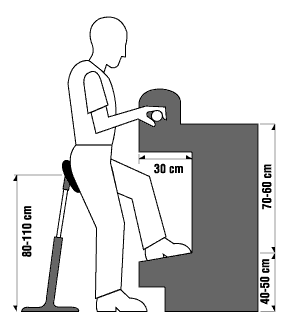
Figure 1a
- Provide sufficient leg clearance to allow the worker to get close to the work object, thereby reducing the need to bend the torso.
- Provide a footrest as foot support to improve body balance and minimize the static load on the worker's back.
- Provide anti-fatigue matting to reduce lower back and leg discomfort and minimize fatigue.
- Consider using chairs or stools to allow work in a sitting or standing position.
- Where feasible, provide the worker with a tilted workstation. This position reduces the static load on the back and upper body (Figure 1b).
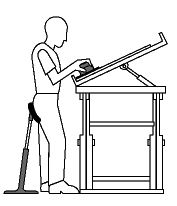
Figure 1b
- Use jigs or vices to hold the work object steady and secure at the proper height and position for optimum comfort (Figure 1c).
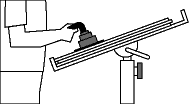
Figure 1c
- Use vices to minimize pinching and gripping forces.
How should one design the workstation for assembly work?
Back to topIn assembly work, static load, awkward postures and forceful movements are major risk factors for WMSDs. Prolonged standing and the fatigue resulting from it additionally contribute to WMSDs.
- Use jigs and vices to hold the work object steady at the right height and position for optimum comfort (Figure 2a).
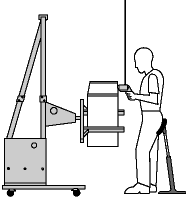
Figure 2a
- Use tool balancers to reduce the effort of holding and operating the tool (Figure 2b).
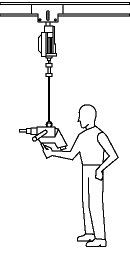
Figure 2b
- If possible, use the lightest tool to get the job done properly, preferably one weighing less than 1 kg (2 lbs).
- Anti-fatigue matting reduces lower back and leg discomfort and minimizes fatigue.
- Fact sheet confirmed current: 2023-09-26
- Fact sheet last revised: 2012-02-17
