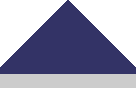The following transcript accompanies the Canadian enviroOSH Legislation Flash Promo located at http://www.ccohs.ca/flash/legislation/
| Speaker | Audio/Voice-over | On-screen Display |
|---|---|---|
| Silent | Displayed: Blue screens appear overlapping one another while file loads. | |
| Canadian enviroOSH Legislation plus Standards from CCOHS is the affordable, reliable way to keep on top of your compliance requirements. | Displayed: The Canadian flag appear in the background and the Canadian enviroOSH Legislation plus Standards logo expands onto the screen. | |
| Announcer | Canadian federal, provincial and territorial legislation is always changing. | Displayed: A photo of a gavel sits on a Canadian flag while a viewfinder moves around the screen simulating the concept of a moving target that is constantly changing. |
| Announcer | Keeping current can be challenging and time-consuming. | Displayed: A photo of person sitting in front of a laptop looking very frustrated, holding pressing their forehead into their hands. A photo of an hourglass with sand dripping through the centre slides by in the background simulating the concept of passing time. |
| Announcer | But not anymore! Now you can get everything you need in one convenient location. | Displayed:A black screen appears and from the centre of the screen a photo of a person sitting at a computer giving a positive "thumbs up" gesture emerges. |
| Announcer | We compile the full text of all health, safety and environmental legislation, plus... | Displayed: A photo of a shelf in a library showing file folders full of legislative records. A cropped screen shot of the Canadian enviroOSH Legislation search page scroll by on top of the photo. |
| Announcer | ...Referenced Standards from the Canadian Standards Association (CSA) and the Canadian General Standards Board (CGSB), and... | Displayed: A photo of a scattering of Standards documents appears followed by the "by Standards" box. A red elipse appears to highlight the "by Standards tab at the top of the box. |
| Announcer | ...critical Guidelines and Codes of Practice from all jurisdictions in Canada. | Displayed: A screen shot showing a listing of Guidelines and Codes of Practice scrolls by. Red elipses highlight the word Guidelines in all the document titles. |
| Announcer | Search legislation, standards and guidelines in one jurisdiction or across all jurisdictions simultaneously. | Displayed: The Ontario search page appears along with a cursor that types the phrase "confined spaces" into the search text field box. A red elipse circles the title Ontario to emphasize that the search is being conducted across just Ontario legislation. The Search landing page then appears showing all the jurisdictions available for searching either individually or via cross-collection. |
| Announcer | All documents are formatted consistently for simplified reading, with links to cited legislation and standards in the Canadian enviroOSH collection. | Displayed: A sample record scrolls by that illustrate the simple, clean formatting and layout including colour coding of the text that is used to establish hierarchy. |
| Announcer | Find exactly what you're looking for and view, print or save records for easy, ongoing reference. | Displayed: A photo of a person looking at a computer monitor viewing a legislation document. A photo of a printer printing a legislation document then appears, followed by a collage showing several types of storage devices including CD and/or DVD, flash drive and memory chip. All sitting on a keyboard in the background. |
| Announcer | Your subscription includes a monthly report that alerts you to new and repealed legislation... | Displayed: A screen shot of the Monthly Report scrolls by in the background. Colour coded text highlights new or repealed legislation. |
| Announcer | ...and provides an annotated list of upcoming and in force amendments to legislation in the collection... | |
| Announcer | ...as well as a Notification Service for tracking selected documents. | Displayed: A screen shot of the Search page with the Notification Service tab open revealing the My Monitored List view with documents deselected for removing from the list. |
| Announcer | Receive instant emails whenever selected documents are changed. | Displayed: A screen shot of an email client appears. A message from the list expands onto screen to reveal a listing of documents from the collection that have been updated or amended. Each entry in the list includes a link to the changed document. |
| Announcer | Several subscription packages are available, so you pay only for the legislation that matters to you! | Displayed: A snapshot of the Place Your Order box from the Canadian enviroOSH Legislation product page where a user selects which subscription package they would like to purchase. The selection arrow appears and clicks on the Region picklist revealing choices of National, Ontario, Eastern Canada and Western Canada. A collage of Canadian money then appears in the background. |
| Announcer | Choose from national or regional legislation, with or without direct access to related Standards. | Displayed: A stylized map of Canada appears with the province of Ontario separating Western Canada and Eastern Canada. The Region picklist appears and the selection arrow clicks on it to once again reveal the various jurisdiction choices. The picklist is now colour coded to match the colour coding used on the map to distinguish the various jurisdictions (National–white, Ontario–yellow, Eastern Canada-blue, Western Canada–green). The "plus Standards" logo then emerges onto the screen to highlight that option as well. |
| Announcer | Select the format that's most convenient for you – Web, Intranet, or DVD. | Displayed: The Place Your Order box appears on screen again but this time the selection arrow clicks on the Format picklist to reveal the various choices available including DVD, Web and Intranet. Three photos then appear in succession – a photo of a person in a library with a Legislation screen on their laptop, followed by a person in an office cubicle with Legislation on their laptop, followed by a person holding up a DVD – all to illustrate the various format options. |
| Announcer | Canadian enviroOSH Legislation from CCOHS helps simplify legislation monitoring required by the health, safety and environmental management systems standards. | Displayed: a gavel appears on screen and is followed by the Canadian Standards Association (CSA) logo with Z1000 underneath it, the International Organization for Standardization (ISO) logo with 14001 underneath it, and the BSi logo each appearing on screen one after the other. |
| Announcer | You can trust our dedicated team of experts for technical and subject support, and to help you get the most from your Legislation subscription. | Displayed: Two photos appear one after the other showing helpful, friendly support staff talking to clients regarding their subscription. |
| Announcer | So discover how easy it is to get the health, safety and environmental legislation and related standards you need, whenever and wherever you need it! | Displayed: A photo of a happy, satisfied client looking at their laptop screen while icons representing health (a white cross in a red circle), safety (a white hard hat in yellow circle) and the environment (white leaf in a green circle) appear over top as the background image fades out. Three photos showing people using their legislation service at various times and in various locations – including in an office, on an airplane and on a smart phone out in the field – flash quickly onto the screen. |
| Announcer | Learn more about Canadian enviroOSH Legislation services. Contact us today for a free demonstration and trial. | Displayed: A Canadian flag appears in the background followed by the CCOHS logo on top. The URL of the Legislation product page appears followed by the CCOHS phone number, 1-800-668-4284. |